TL;DR:
Unlike traditional multistreaming tools that require your computer to upload multiple streams, Streamlabs allows you to send a single stream to our cloud servers. We distribute it for you: lower CPU usage, reduced bandwidth requirements, and a more straightforward setup.
Jump Ahead:
- What Is Multistreaming?
- The Problem with Traditional Multistreaming
- How Streamlabs Solves This
- Key Benefits of Streamlabs Multistreaming
- Traditional Multistream vs Streamlabs Multistream
- Multistreaming FAQs
- Multistreaming in 2025
What Is Multistreaming?
Multistreaming is a streaming method that allows you to broadcast your live content to multiple platforms simultaneously, including Twitch, YouTube, Facebook, and TikTok, making it one of the most effective ways to expand your audience across various communities.
The Problem with Traditional Multistreaming
In many setups using other broadcasting software, your computer must encode and upload a separate version of your stream for each platform. This results in:
- High CPU and GPU usage
- Higher upload bandwidth requirements
- Risk of stream quality drops or crashes
- Complex configuration and maintenance
For creators with less powerful setups or limited internet access, traditional multistreaming can be a significant bottleneck.
How Streamlabs Solves This
Streamlabs uses a cloud-based multistreaming system. Instead of sending multiple streams from your computer, you only send one stream to Streamlabs—we handle the rest.
Here’s how it works:
- Your computer sends a single video feed to the Streamlabs server. (If you're using dual output mode for vertical and horizontal, one stream is sent per orientation.)
- Streamlabs splits that one feed and sends it to all your selected platforms..
- Your computer only manages one upload, reducing CPU and bandwidth usage.
With Streamlabs, you get all the benefits of multistreaming without the performance hit.
Key Benefits of Streamlabs Multistreaming
- One stream from your computer: No extra stress on your CPU or GPU
- Lower bandwidth requirements: Upload once instead of three or four times
- Built-in chat aggregation: See and respond to messages from Twitch, YouTube, TikTok, Facebook, Kick, and Trovo in a unified feed
- Simple, fast setup: Works out-of-the-box with Streamlabs Desktop or Streamlabs Talk Studio. Streamlabs handles the setup, so you don’t need to worry about advanced encoder or RTMP settings.
Comparison Table: Traditional Multistream vs Streamlabs Multistream
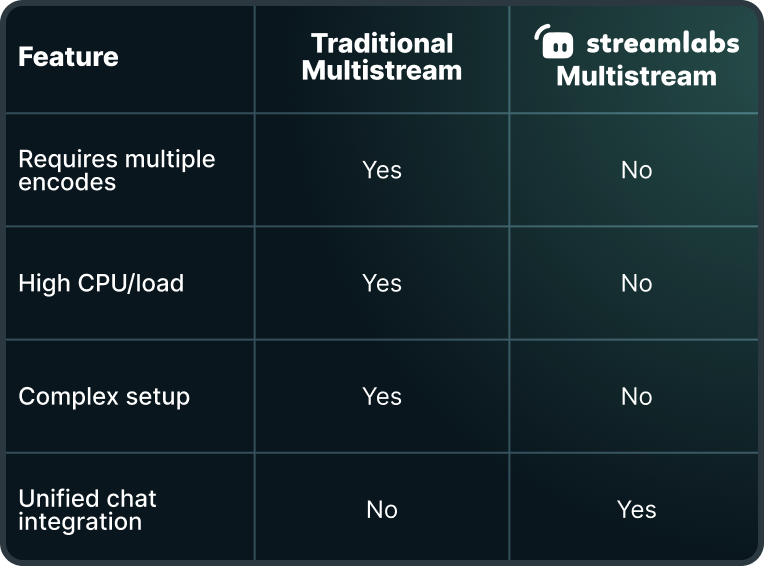
Multistreaming FAQ
Is Streamlabs multistreaming free? Yes, in dual output mode you can stream to two destinations for free since Streamlabs' servers aren't handling additional encodes. To stream to more than two platforms where Streamlabs is handling the multistream encoding, you’ll need a Streamlabs Ultra subscription, which also includes premium overlays, early access to sponsorship opportunities, dozens of apps, and more.
Does Streamlabs Multistream work with Kick? Yes. You can multistream to Kick alongside Twitch, TikTok, YouTube, or other platforms.
Can I multistream from a mobile device or browser? Yes. You can multistream from the Streamlabs mobile app, Streamlabs Console, or directly from your browser using Streamlabs Talk Studio, no downloads required.
Can I still customize my stream per platform? Yes. You can customize stream titles and descriptions for each platform. And if you’re using Dual Output Mode, you can also customize layout and resolution per output (such as horizontal vs. vertical).
What platforms does Streamlabs Multistream support? Streamlabs supports multistreaming to Twitch, YouTube, Kick, TikTok, Facebook, and Trovo by default. You can also manually add other platforms using custom RTMP destinations.
Can I multistream using the Streamlabs Plugin for OBS? Yes. The plugin enables you to stream from OBS to Streamlabs’ cloud, which then rebroadcasts to multiple platforms. You keep your OBS setup with lower CPU usage. A Streamlabs Ultra subscription is required.
Why Multistreaming Matters in 2025
More platforms mean more reach. Creators today can't afford to be locked into a single platform, especially as audiences continue to spread across Twitch, YouTube, Kick, and more. Streamlabs Multistreaming provides creators with the flexibility to expand their presence across multiple platforms without compromising stream quality or performance.
And it works. According to our user data, streamers who multistream see 40% higher average concurrent viewership per stream compared to those who don’t. Whether you're just starting out or looking to scale, multistreaming helps you reach more viewers with every broadcast.
Ready to Try Multistreaming?
Go live on every platform with a single stream—visit streamlabs.com to get started. Streamlabs multistreaming is available via Mobile, Desktop, Browser, and OBS Plugin.