Chargebacks are frustrating, especially when you're just trying to keep the tips you've earned. With PayPal's Chargeback Protection, streamers get an extra layer of security that helps prevent disputes and improves the chances of successful transactions.
Understanding Chargeback Protection and Why It Matters
PayPal's Chargeback Protection helps streamers (as merchants) reduce the risk of chargebacks and transaction disputes from tippers (buyers). While chargebacks usually stem from tipper-initiated claims, missing key tipper details can make the situation worse.
Incomplete or missing data-such as tipper email, phone number, shipping/billing addresses, and device-related information-can lower authorization rates and increase the likelihood of chargeback evaluations penalizing the streamer.
By ensuring complete tipper information is passed along, you not only boost protection but also reduce fraud risk and create a smoother, more secure tipping experience.
Why Accurate Tipper Data Matters
Sharing complete tipper details with PayPal is an added layer of protection. When the right info is collected, PayPal can:
- Boost Authorization Rates: Comprehensive data leads to more improved transactions.
- Reduce Chargeback Risks: Accurate tipper info improves fraud checks and dispute outcomes.
- Lower Network Fraud Costs: Fewer chargebacks = fewer fees towards fraud handling.
- Improve Customer Experiences: Streamers who mitigate risk see fewer declined transactions and a smoother donation experience.
Streamlabs helps by collecting detailed tipper info and passing it to PayPal to enable stronger protection.
Balancing Protection and User Experience
While Chargeback Protection adds strong safeguards, it does require collecting more tipper information-like email, phone number, and billing or shipping address-which may create slight friction during the tipping process.
Streamers may worry that requiring extra details might discourage tippers. However, these additional fields are mandatory if you enable Chargeback Protection feature on PayPal side and ensure it functions optimally.
Step‑by‑Step: Enabling PayPal Chargeback Protection
Note: PayPal Chargeback Protection (CBP) is available to merchants with PayPal accounts registered in the US, CA, AU, MX*, FR, IT, ES, UK, and DE. When enabled, CBP covers unbranded credit and debit card transactions by reviewing them for risk. A 0.40% fee is charged per covered transaction, regardless of whether a chargeback occurs. If a covered transaction results in a chargeback, PayPal will waive both the dispute fee and the entire transaction amount (up to a monthly cap).\
*Mexico is currently in a limited rollout and may require sales team assistance to enable.
To secure tips and prevent chargebacks:
Step 1: Enable Chargeback Protection on PayPal
Visit PayPal's dashboard and activate the feature, see more details by the link.
Step 2: Sync Streamlabs Settings
On Streamlabs' Tip Settings section, enable Chargeback Protection for Credit Card tips.
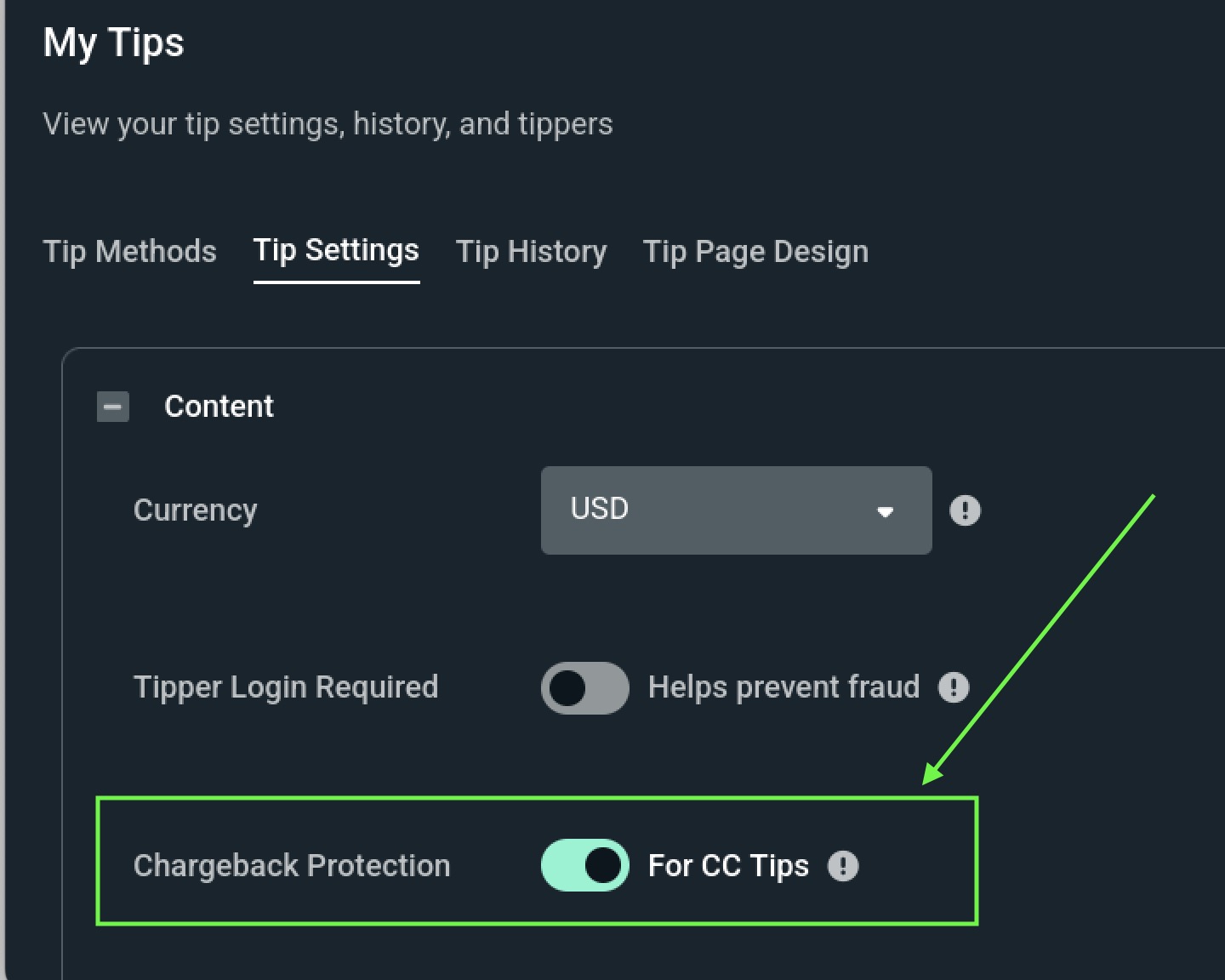
View all chargeback transactions by tapping Tip History > Chargebacks
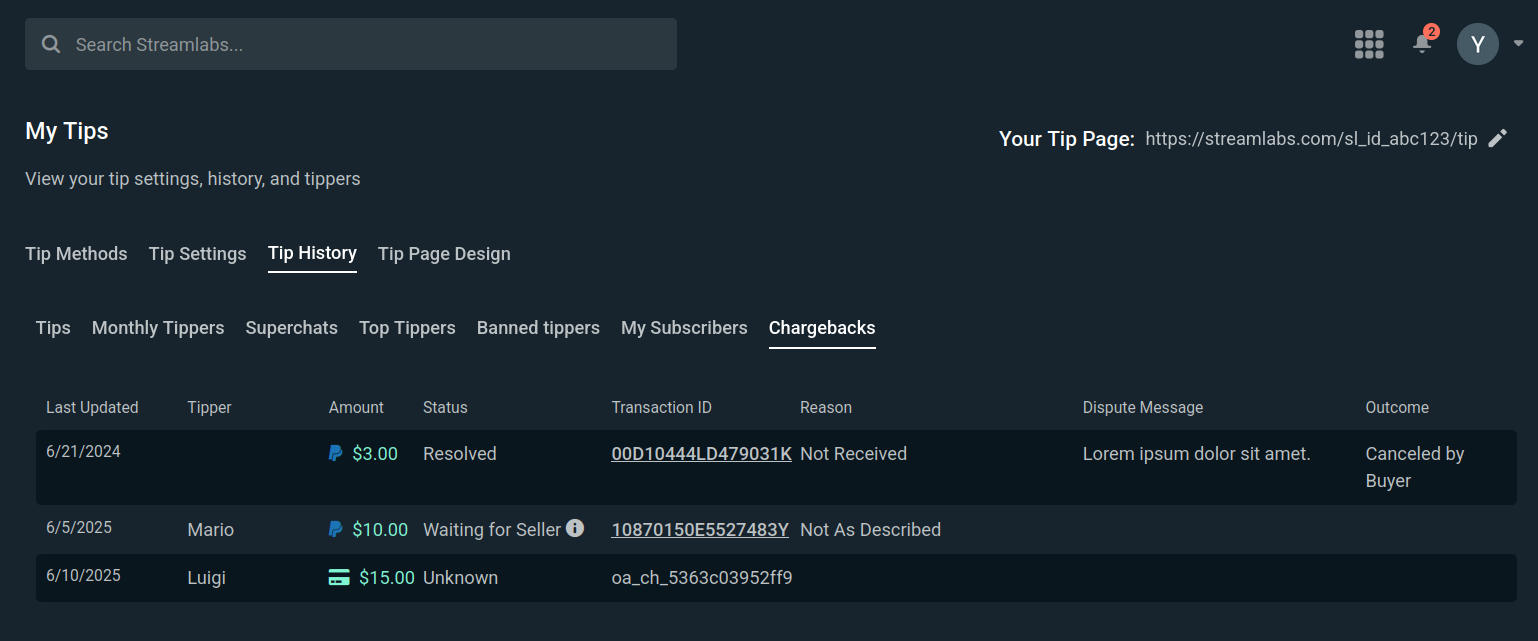
Step 3: Educate Your Audience
Explain to your tipper why providing their details is necessary for security purposes.
Failing to enable tippers detail collection on Streamlabs (even if Chargeback Protection is active on the PayPal side) will result in incomplete data transfer. This not only increases exposure to chargeback risks but also compromises PayPal's ability to authorize transactions effectively.
By enabling Chargeback Protection and optimizing their PayPal integration, streamers can show a strong commitment to security and professionalism, While the added steps may introduce slight user friction, the long-term benefits (e.g. Better protection, a smoother donation experience and reduced friction) make it worth the effort.
For a detailed guide on chargebacks, disputes, and Chargeback Protection from PayPal, visit the PayPal article. If you have additional questions about how Chargeback Protection fits into your donation system, feel free to reach out for support by sending us a ticket