We know that monetizing your stream can be tough, especially in the beginning if you're not a top creator (yet). That's why we're thrilled to offer Streamlabs Sponsorships, a built-in solution for finding and applying to sponsorship opportunities that match your content and audience (open to US Twitch creators of all sizes).
Whether you're just getting started or already have a growing audience, you now have access to paid brand deals directly through Streamlabs Desktop with no platform fees and guaranteed base pay on launch campaigns.
Jump Ahead:
- Do I Need Sponsorships?
- What Makes Streamlabs Sponsorships Different?
- How to Use Streamlabs Sponsorships App
- Sponsorship Campaign Rules
- Featured Campaign: Logitech G522 Headset
- Streamlabs Sponsorships FAQs
Do I Need Sponsorships?
If you're just starting out, your main priorities should be finding your content flow and staying consistent with your streaming. But once you're in a rhythm, sponsorships can be a great way to start monetizing your stream on Twitch, even before you reach partner or affiliate status.
Think of sponsorships as icing on the cake. You're already building your stream, so why not explore brand deals that help you earn along the way? Even if you have no intention of pursuing live streaming full-time, wouldn't it be nice to bring in supplemental income while doing something you love?
What Makes Streamlabs Sponsorships Different?
At Streamlabs, we believe in creators turning their passion into profit-here are some reasons why Streamlabs Sponsorships is the place to be if you're looking to monetize your live stream content.
- 0% Platform Fees: We take no cut of your payout for launch campaigns.
- Guaranteed Base Pay: Many campaigns offer guaranteed pay just for participating.
- Open to All Creators: No follower minimums-just meet the campaign requirements.
Whether you're streaming to five friends or five hundred fans, there's a sponsorship waiting for you.
How to Use Streamlabs Sponsorships App
To access sponsorship opportunities:
Step 1: Launch Streamlabs Desktop on your computer.
Step 2: Next, head to the App Store and search Streamlabs Sponsorships (you may also click from the main landing of the App Store).
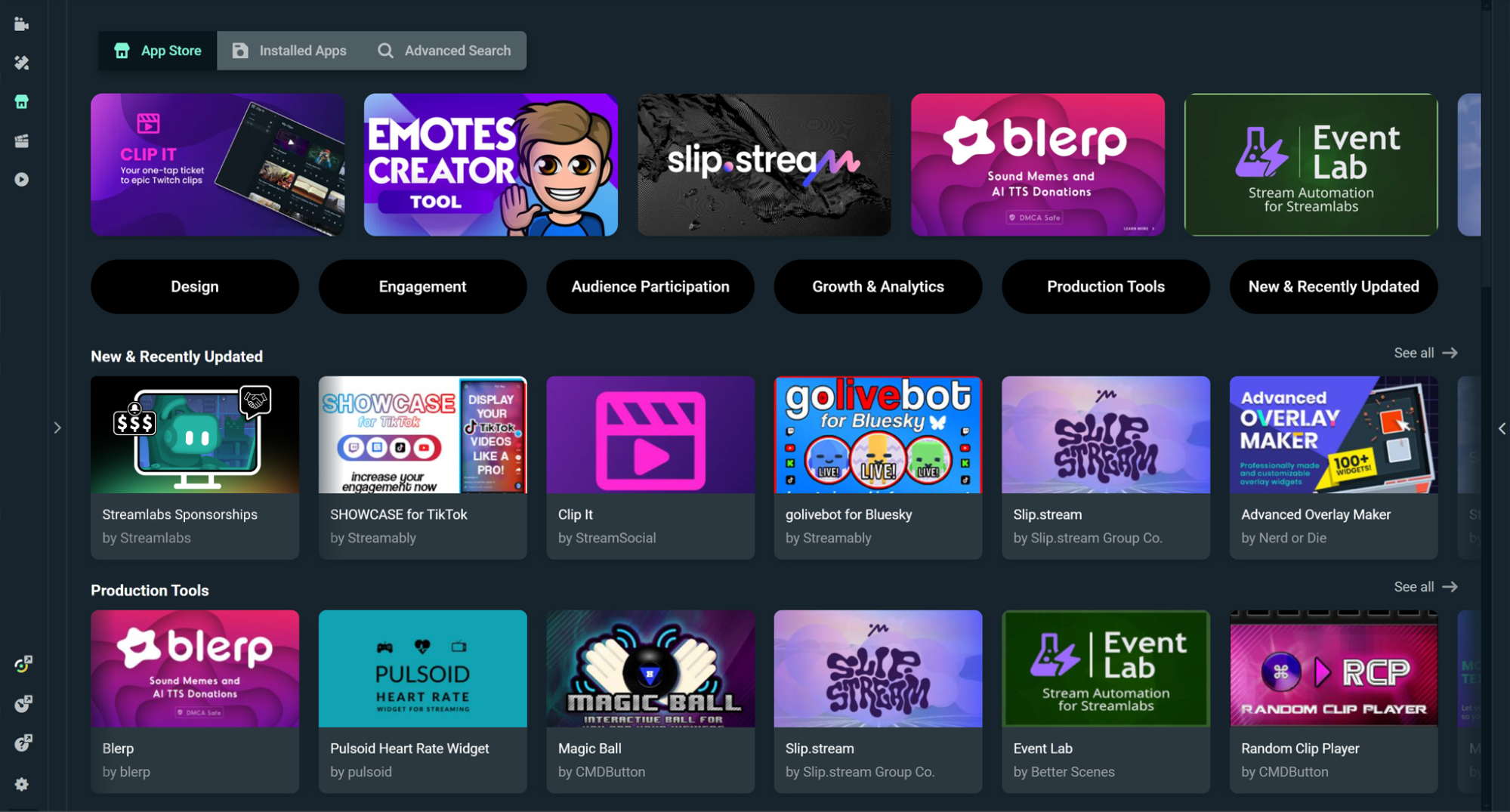
Step 3: Install the Streamlabs Sponsorships app in Streamlabs Desktop.
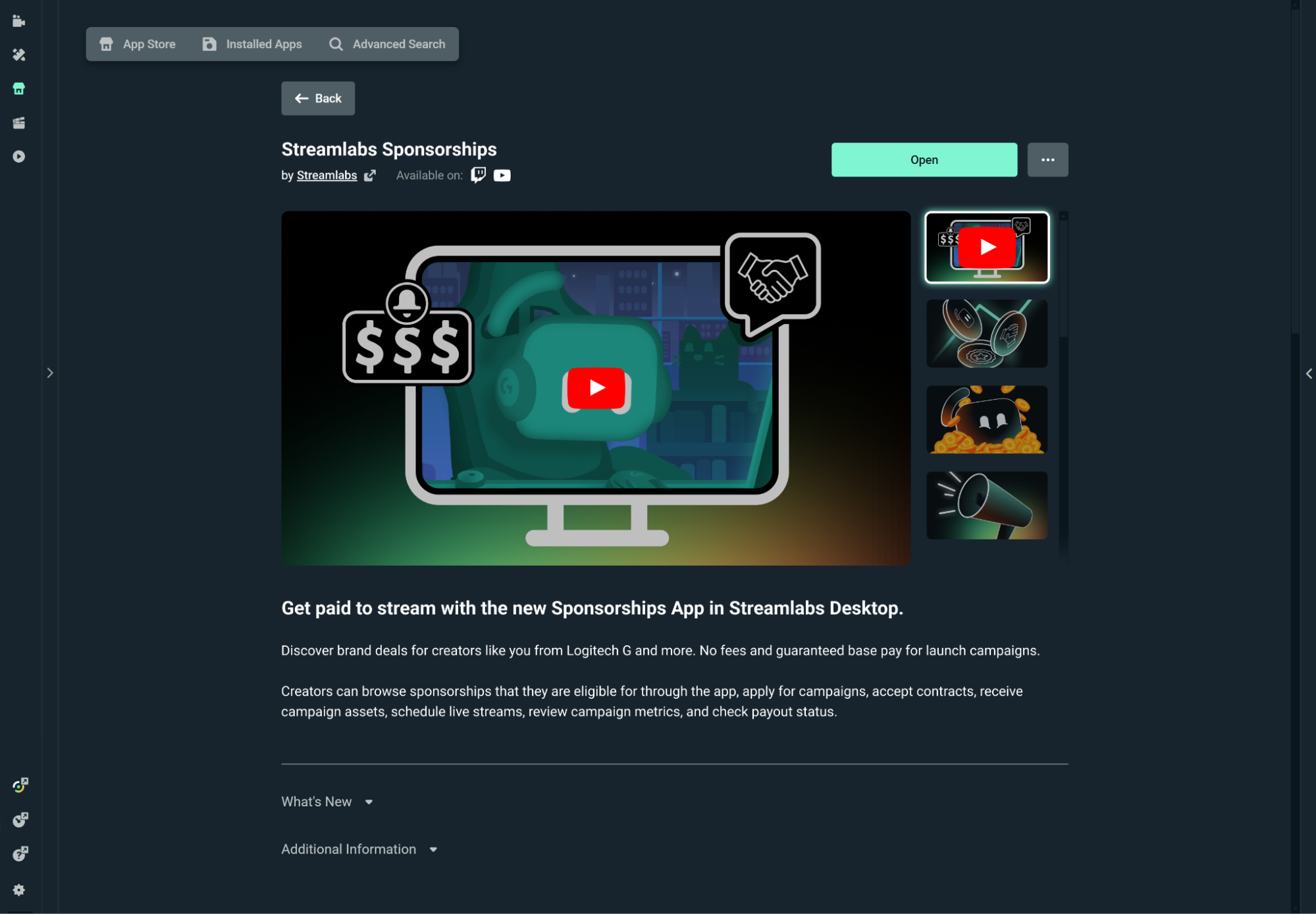
Step 4: Once the app is installed, click the Streamlabs Sponsorship button in the left navigation panel to launch.
Step 5: After first installing the Streamlabs Sponsorships app, you will be required to fill in some details in order to start browsing campaigns and set up payouts. Please provide:
- Email address
- Discord username
- Location
- Content Category

Make sure to agree to the Privacy Policy and Terms of Use by checking the appropriate box. When you're done, hit Next.
Step 6: When prompted connect your PayPal account by inputting the email address associated with your PayPal account. You can bypass this window and set up later, however, we recommend adding it here to avoid any delays in payment.
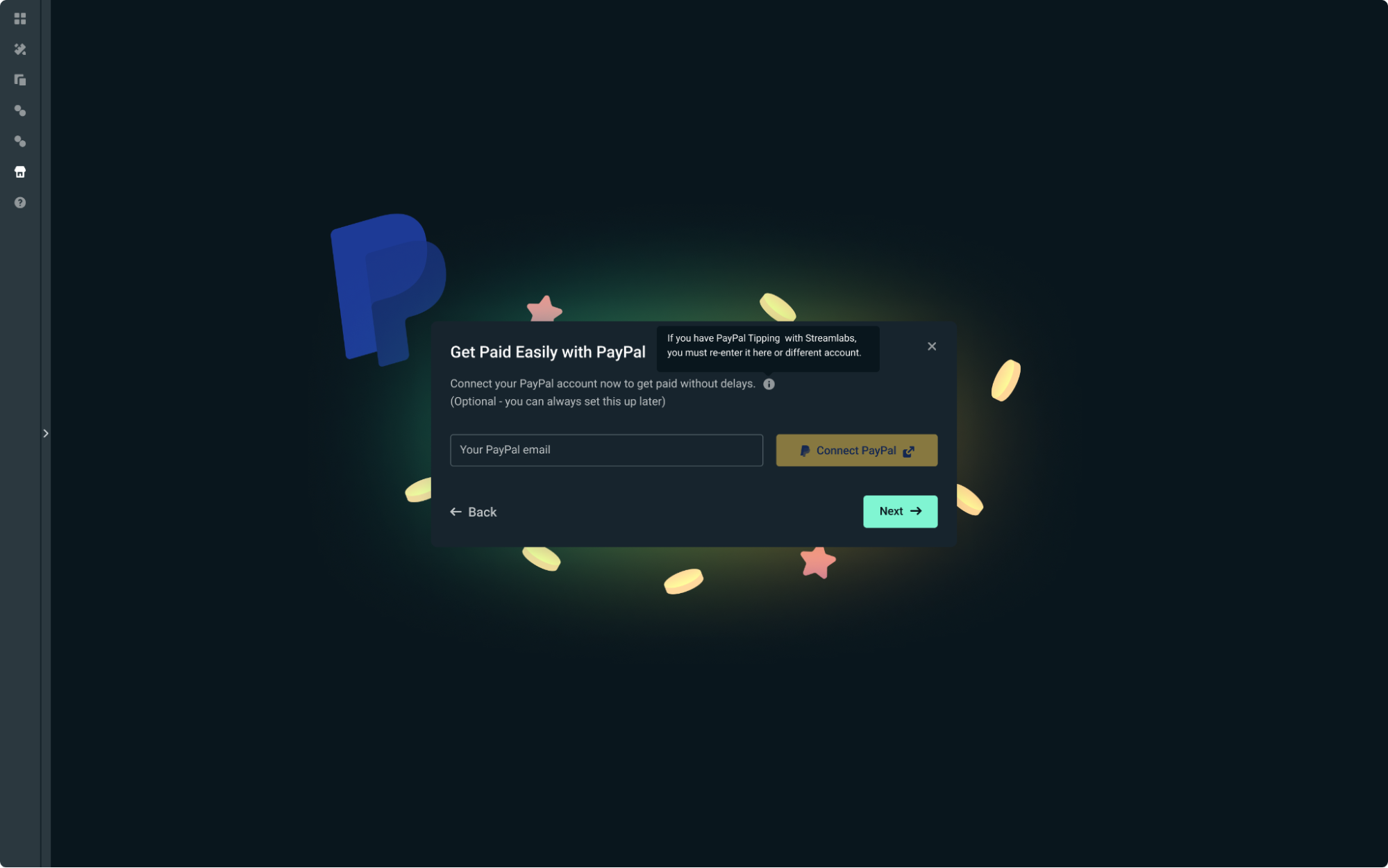
Step 7: Twitch VODs are required for submission to get paid for campaigns. Stay ahead of the curve and enable your Twitch VOD from this screen. Once you're done, click Apply.
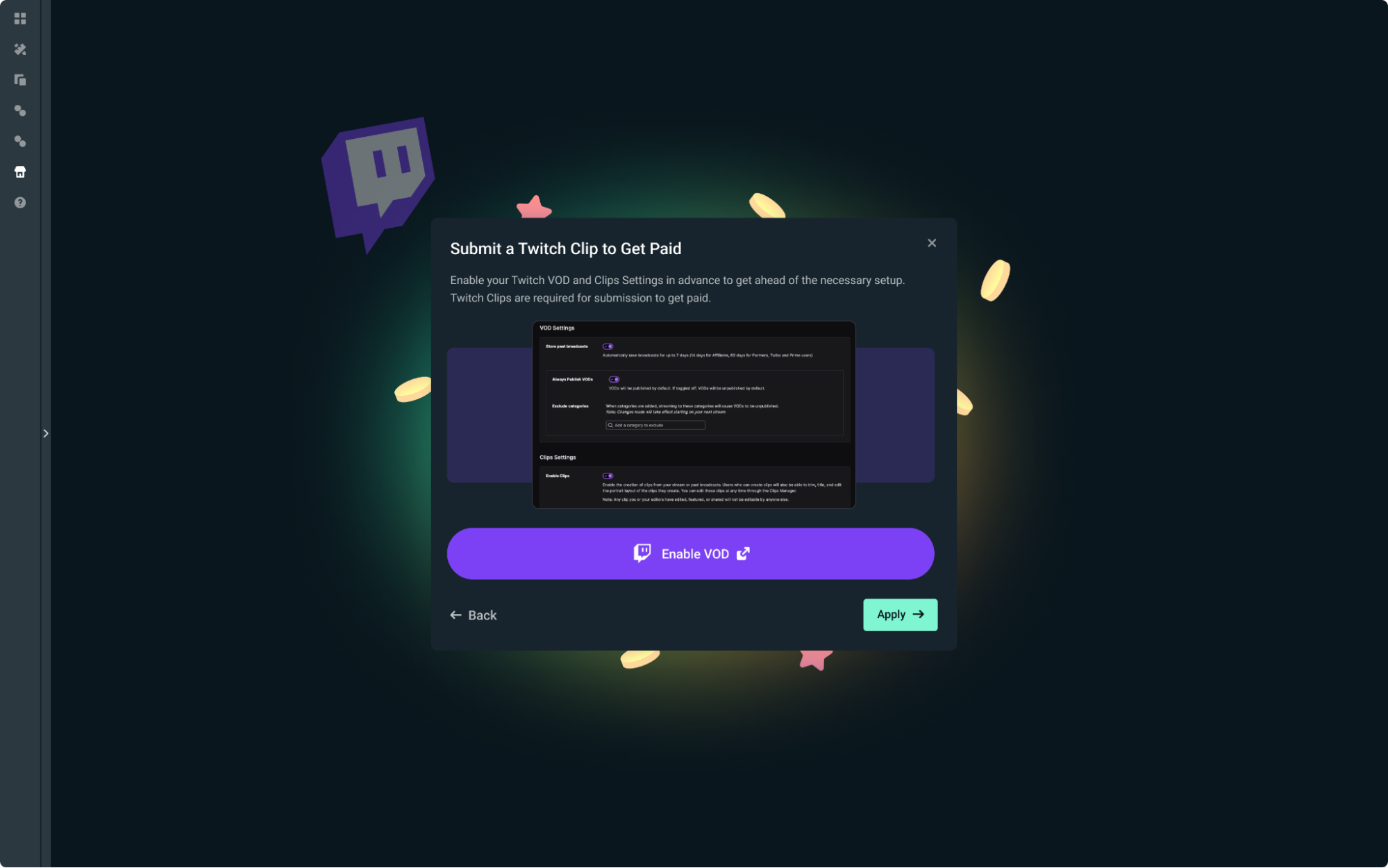
Step 8: After providing the app with the necessary details, you'll be taken to the main page of the Streamlabs Sponsorships app where you can see new campaigns and campaigns you've applied/been accepted to.
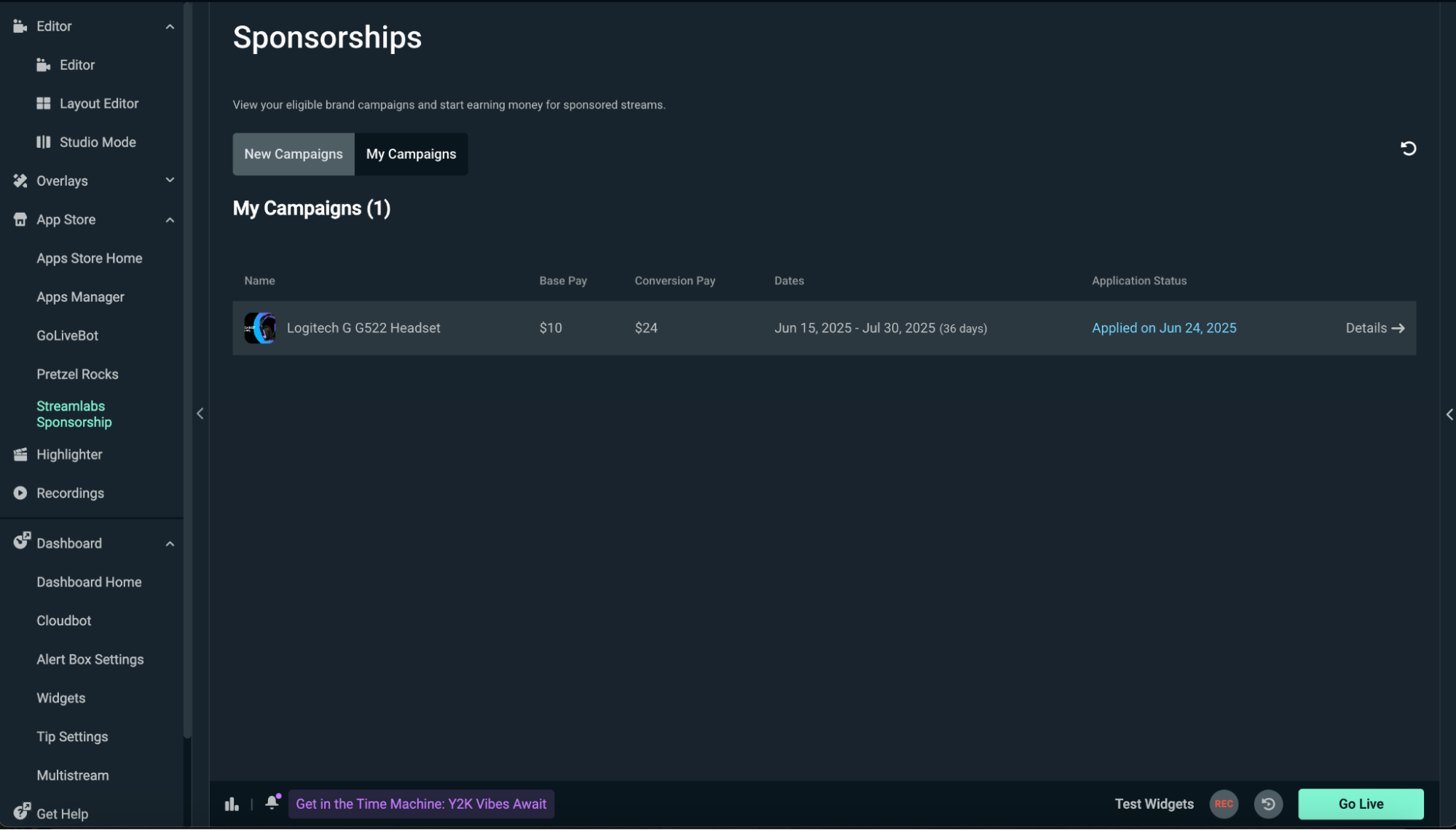
Step 9: Click into a campaign to see the full campaign details including the Creator Qualifications, Campaign Requirements, base rates + conversion payouts, and FAQs.
If you meet all requirements, click the Apply for Campaign button.
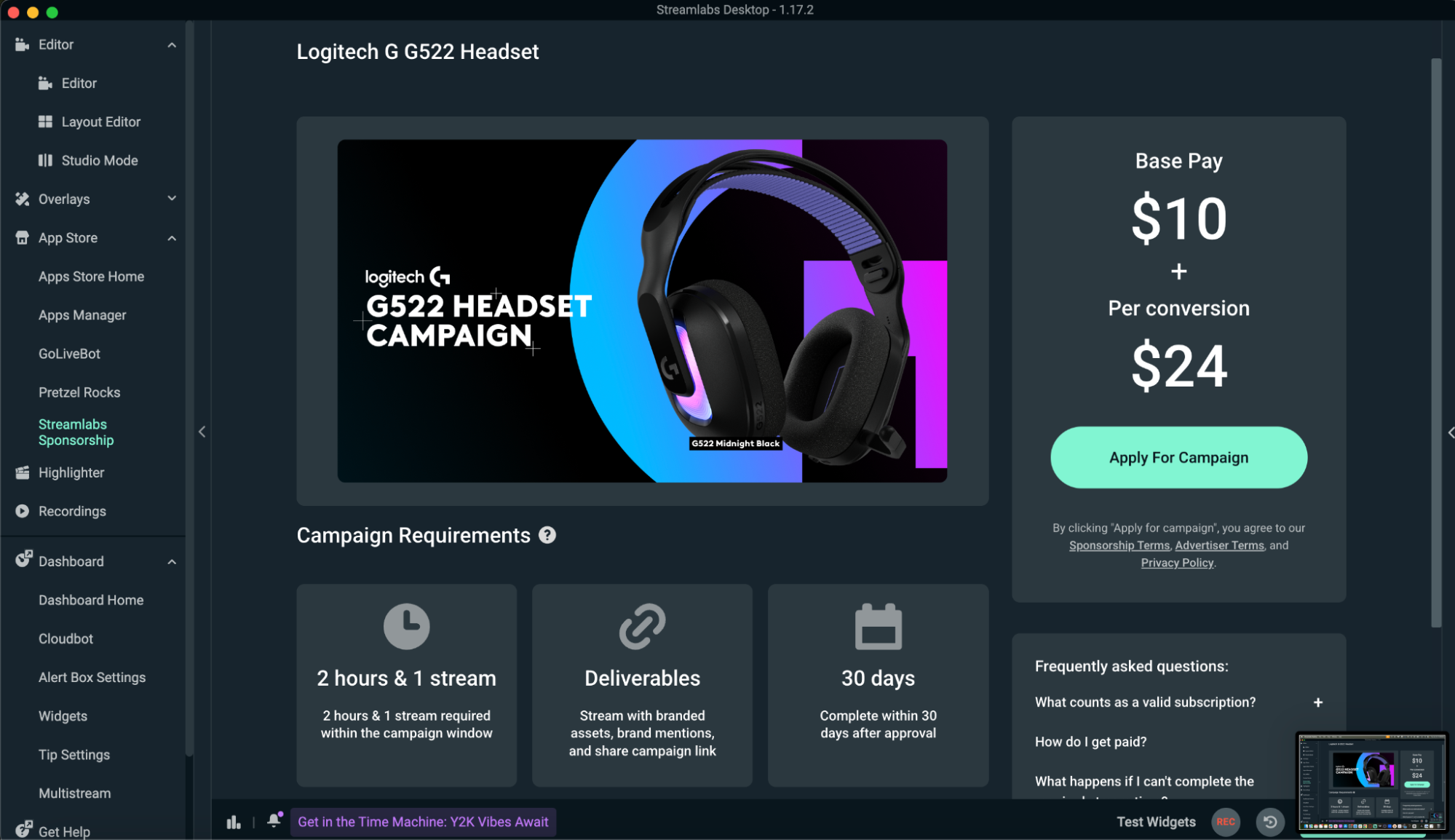
Step 10: Once accepted for the campaign you applied for, you will receive an email with the next steps to start posting and earning!
Step 11: How to Submit your VOD Timestamp
When you’re submitting your VOD for the campaign, make sure that you send over the timestamp of where exactly your sponsored content is so we are able to find it! Here are instructions on how to find it:
- Go to your VOD in your Twitch account
- Find the timestamp of where your ad reads/sponsored content is
- Click “Settings” > “Copy Video URL” at the timestamp
- Head back into Streamlabs Desktop, click the “Submit VODs” button in your campaign portal and input the link
Step 12: Creators can track metrics for campaigns in their Sponsorships dashboard while the campaign is running and after it has ended. Our team will review your VOD submission and you will be notified if it has been approved or denied (as well as updated on this page).
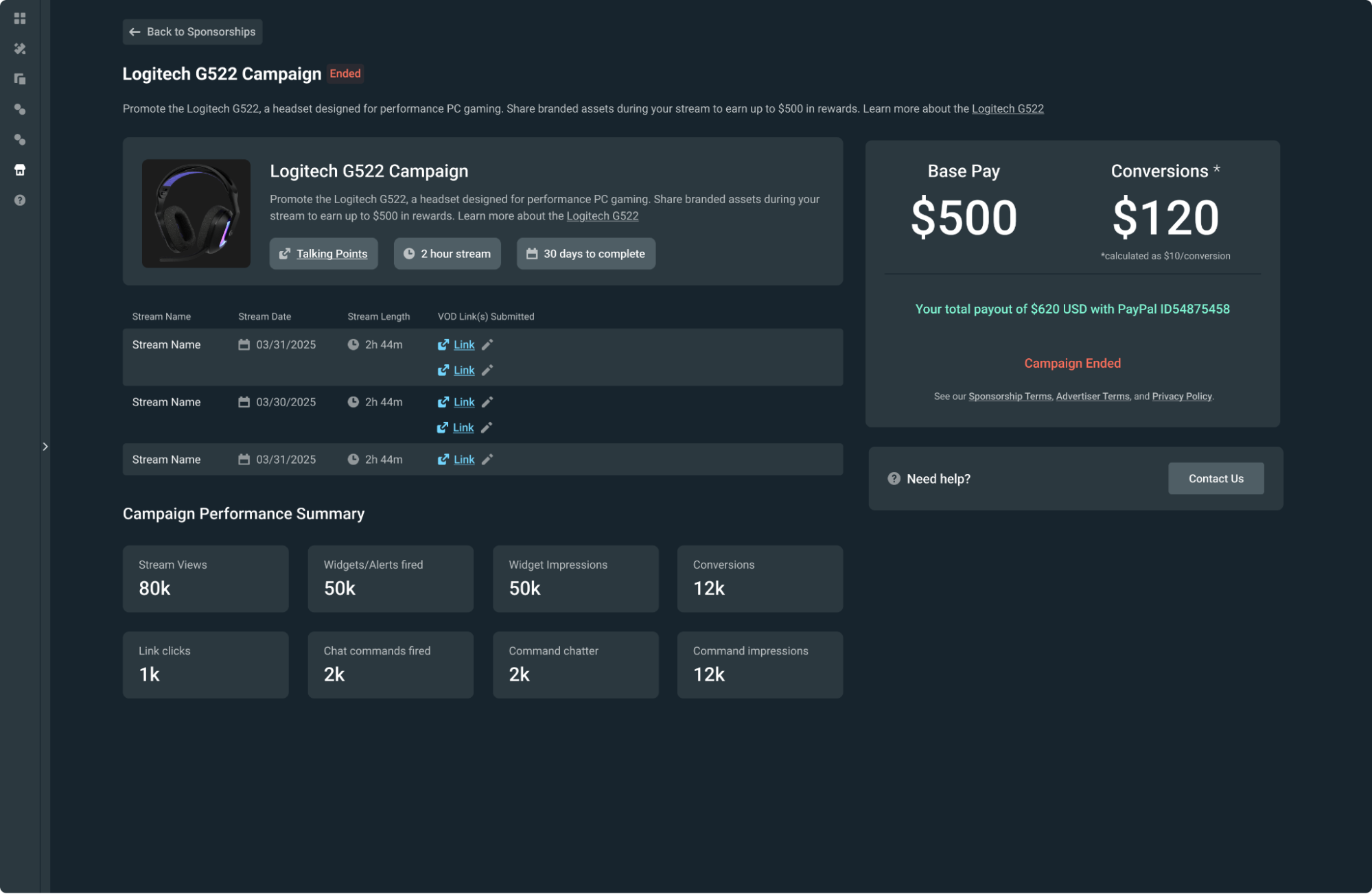
Sponsorship Campaign Rules
Each campaign has specific requirements that may include:
- Minimum stream length
- Specific deliverables like branded overlays or shoutouts
- Conversion goals (like app downloads or purchases)
- Timelines for deliverables
Be sure to read the campaign brief carefully before applying. Missing requirements may disqualify you from receiving your payout.
Featured Campaign: Logitech G522 Headset
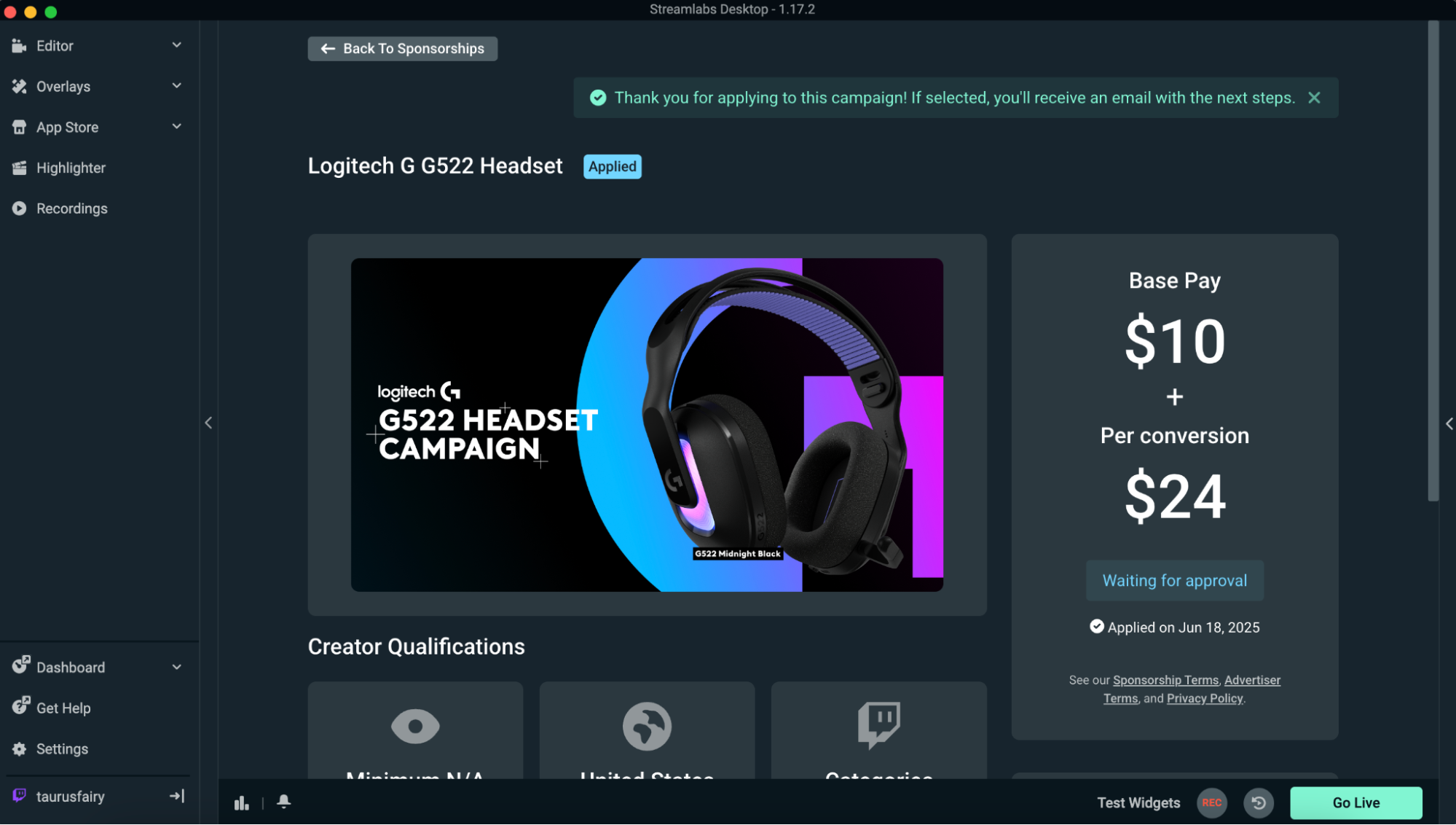
We're launching the Streamlabs Sponsorships App with an amazing campaign featuring our family at Logitech G, offering creators a chance to earn by promoting the latest Logitech G522 LIGHTSPEED headset-built for comfort, performance, and pro-level audio while streaming and gaming. Keep reading to learn more.
Campaign Requirements
To be eligible, creators needed to:
- Be located in the United States
- Have a minimum CCV of 10
- Complete at least 1 stream (2 hours minimum) using the G522 headset
- Use branded assets including overlays, widgets, and Cloudbot commands
- Include two talking point segments during the stream (30 seconds to 1 minute each)
- Complete within 30 days
Talking Points
- Favorite feature of the G522
- Upgraded comfort and long-wear performance
- Industry-leading mic with BLUE VO!CE tech
- Onboard customization via GHUB
- Available in Black and White
Setup Checklist
- Download and add the G522 widget theme and overlay assets to your stream
- Enable the Logitech Cloudbot command to boost engagement
- Include relevant hashtags: #LogitechG522, #LogitechGPartner, #StreamlabsPartner
- Enable branded content settings on your stream
Payout Breakdown
- Base Pay: $10
- Conversion Bonus: Up to $24 per conversion via your custom UTM link
📌 Important: To participate, creators must register through Impact Radius to get their unique tracking link. This will only take about 5 minutes to complete. Check out the guide here for instructions.
Streamlabs Sponsorships FAQs
What do you mean when you say Streamlabs takes no cut?
We don't charge any platform fees on launch campaigns. 100% of the brand's payout goes directly to you.
How do I get paid?
After completing the campaign requirements, click "Request Payment" in your dashboard. Payments are processed via PayPal.
When will I get paid?
Payout schedules vary-check the timeline listed in your campaign portal.
What counts as a conversion for bonus payouts?
Conversions are defined in each campaign but typically include purchases, signups, or downloads through your tracking link.
Are the brands vetted?
Yes. All brands go through a vetting process to ensure they align with our community values.
Where do I access the sponsorships?
Install the "Streamlabs Sponsorships" app from the Streamlabs Desktop App Store to get started.
How does the approval process work?
Each campaign has its own criteria-like content style, audience fit, or stream frequency. You'll be notified if accepted.
Do I need Streamlabs Ultra?
Nope! Ultra members just get 7-day early access to new campaigns. That's it.
Do I have to stream with Streamlabs Desktop?
Yes. Sponsorships are only available through Streamlabs Desktop.
Can I work with other brands while using Streamlabs Sponsorships?
Yes-unless a campaign includes specific exclusivity terms, which will be clearly stated.
Is there a max payout per campaign?
Some campaigns may cap bonuses. Check payout details in the campaign brief.
What if I miss the campaign requirements?
If you don't meet the terms (like stream time or conversion goals), you may forfeit your base pay or bonuses.
Have more questions about Streamlabs Sponsorships? Be sure to check out our website to learn more.
Ready to Get Sponsored?
Open Streamlabs Desktop and install the Streamlabs Sponsorships app today to start browsing campaigns that fit your content style and community. There's something for everyone-and more campaigns are added regularly.